Easy Split
Overview
Easy Split automates payment splitting between you and your vendors. With Easy Split, you can:
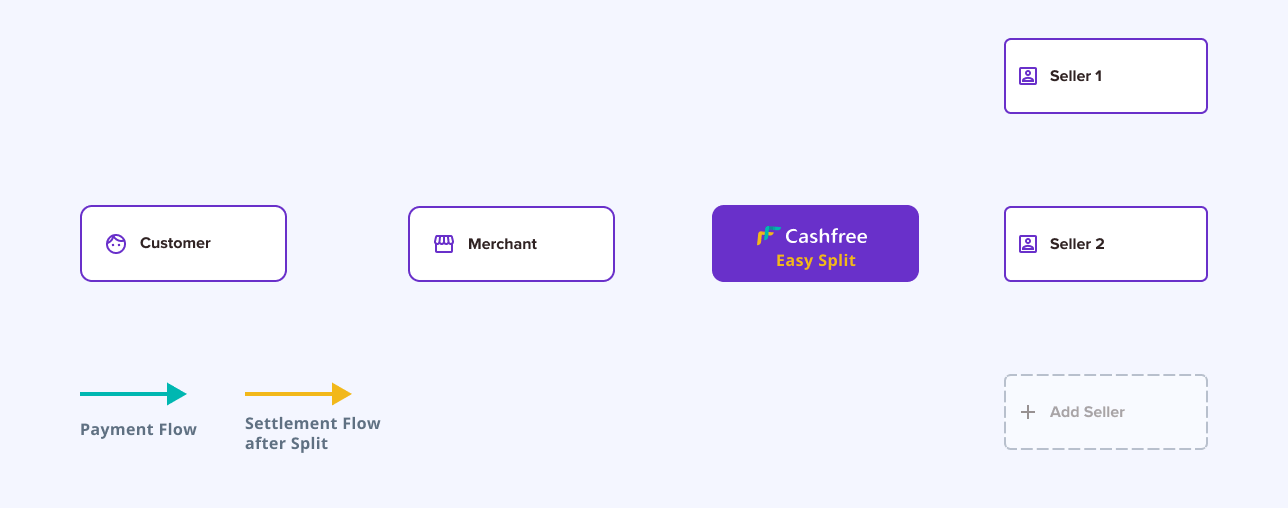
- Onboard, manage and disburse payments to vendors
- Perform splits at order level and manage refunds from vendors smoothly
- Track all transactions through detailed reports covering:
- Settlements
- Refunds
Requirements:
Your Cashfree Payments account must use one of these collections products:
- Payment Gateway
- Payment Links/Forms
- Subscriptions
Workflow
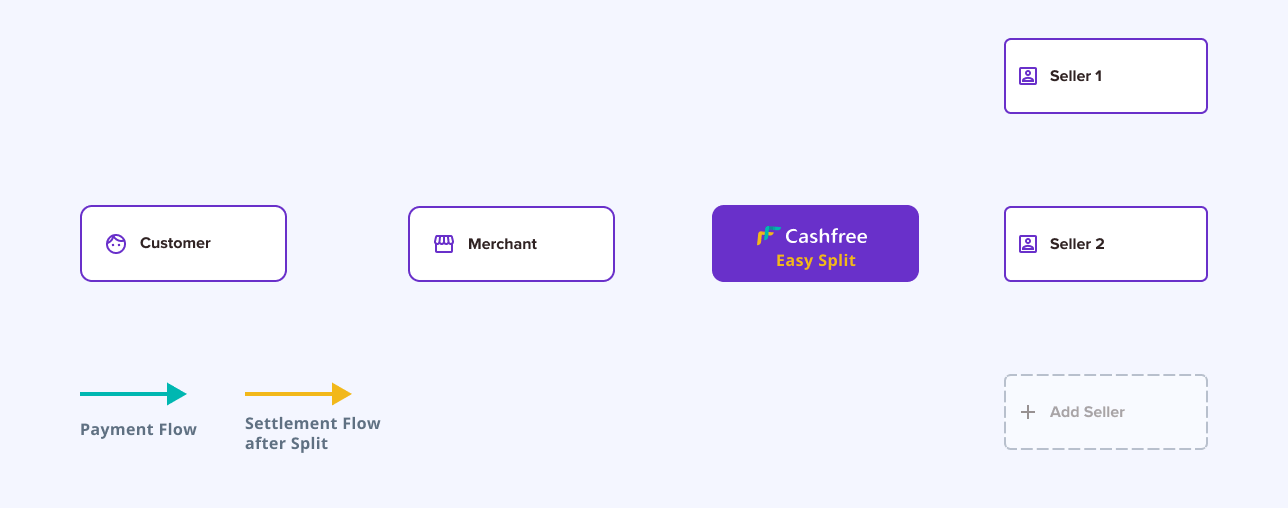
Benefits
Vendor Management
- Onboard vendors through API integration - Set up automated settlements
Payment Splitting
- Split customer payments among vendors - Choose between instant settlements or custom schedules - Set order-level settlement timing for each vendor
Reconciliation
- Track all transactions via API - Receive real-time webhook notifications for: - Payment status - Settlement status - Refund status
Reports
- View transaction details - Track settlements - Monitor refunds - Review vendor payments - Access adjustment records
Refund Processing
- Specify refund split ratios between you and vendors - Automatically adjust vendor settlements

