Overview
Create a Subscription
Learn how to create and accept customer payment on a subscription.
A subscription entity represents the customer’s commitment to make regular payments, indicating they are actively using the service and are billed on a recurring basis. The first step in registering a subscription is to obtain authorization from the customer. When you create a subscription, an authorization link is provided in the response. You should redirect the customer to this link so they can complete the authorization process. Once authorized, the subscription transitions to an active state.
To create a new subscription from the dashboard, Go to 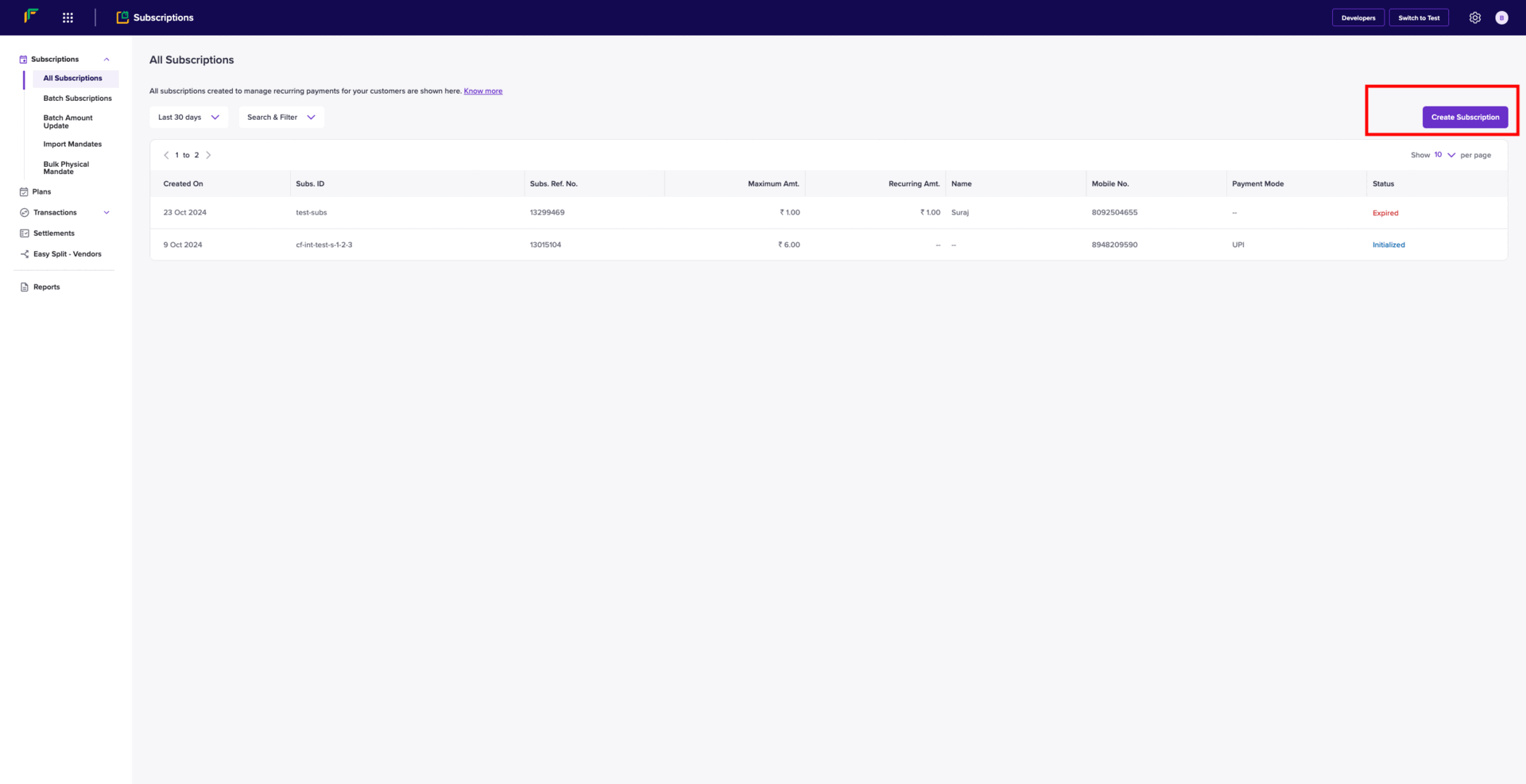 You can also create multiple subscriptions at once using the dashboard. Go to
You can also create multiple subscriptions at once using the dashboard. Go to
Subscriptions Dashboard > All Subscriptions > Create Subscription. Follow the steps as shown in the below image.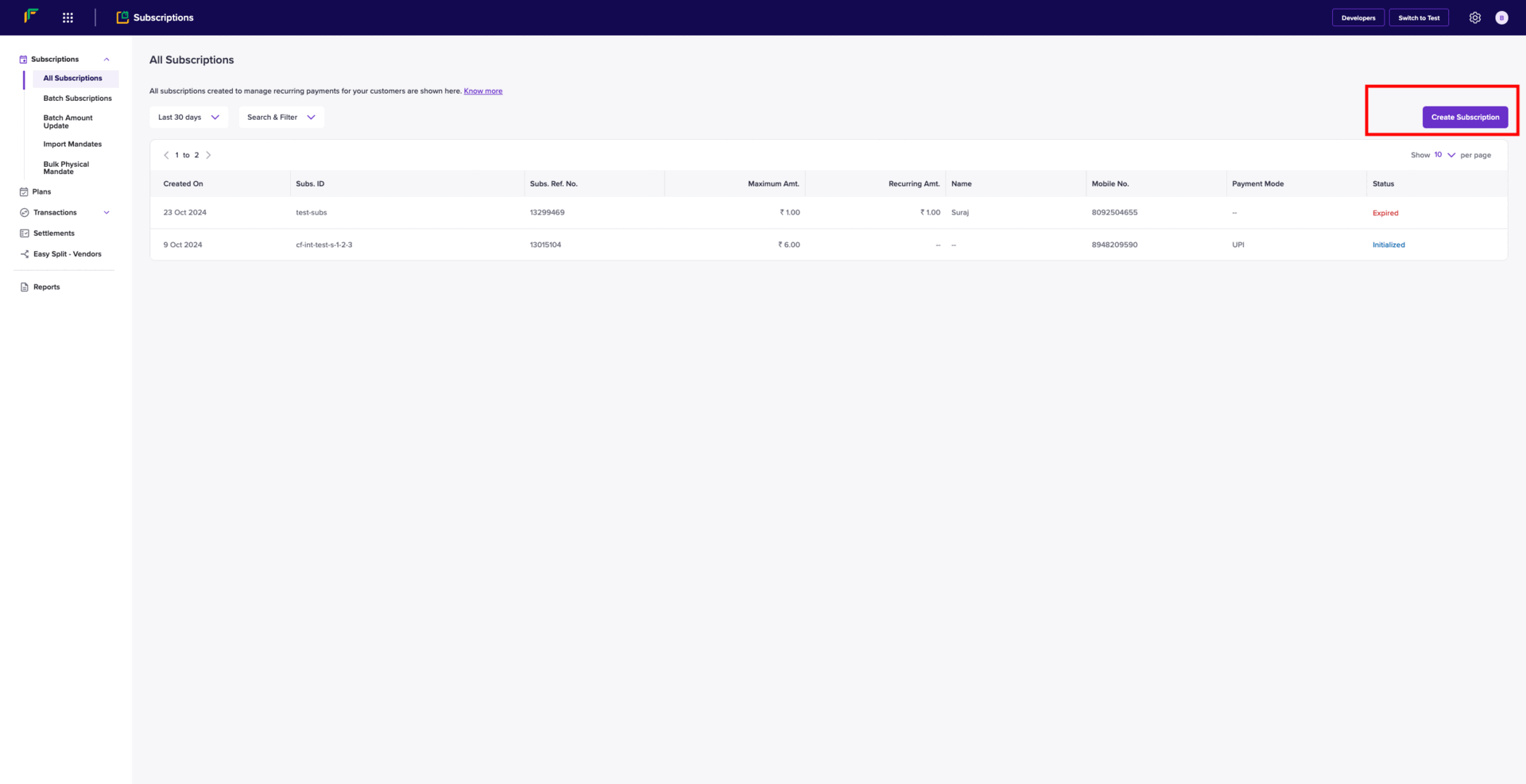 You can also create multiple subscriptions at once using the dashboard. Go to
You can also create multiple subscriptions at once using the dashboard. Go to Subscriptions Dashboard > Batch Subscriptions > Upload File to upload a file that contains all the information required for multiple subscriptions.Authorization Lifecycle
Before a subscription becomes ACTIVE, it must be authorized by the customer. Authorization indicates that the customer has completed the initial payment (if applicable) and successfully subscribed. If the customer doesn’t complete payment within a certain timeframe, the subscription link will expire. Below is a visual diagram illustrating the different states during the authorization process.Subscription Lifecycle
A subscription can go through various states once it is created. They are explained in the table below:| Subscription State | Description |
|---|---|
| INITIALIZED | Subscription is created but awaiting customer authorization. |
| BANK APPROVAL PENDING | Customer has authorized, but bank confirmation is pending before activation [applicable for NACH]. |
| ACTIVE | Subscription is fully authorized by the bank and ready for payment collection. |
| ON HOLD | Subscription is on hold due to a failed recurring payment and will resume once reactivated [applicable for periodic mandates]. |
| PAUSED | Subscription is paused by the merchant, only available for active periodic subscriptions. |
| COMPLETED | Subscription has reached its cycle or expiry limit and is now completed. |
| CUSTOMER CANCELLED | Customer canceled the subscription at the bank. Canceled subscriptions cannot be resumed. |
| CUSTOMER_PAUSED | Customer paused the subscription from their UPI app; only the customer can resume it. |
| EXPIRED | Subscription has reached its expiry date and can no longer process payments. |
| LINK EXPIRED | Authorization link expired without successful completion by the customer; no further action possible. This applies to non-seamless subscriptions created after May 4, 2023. |

